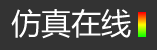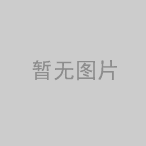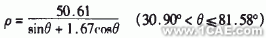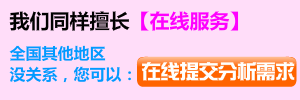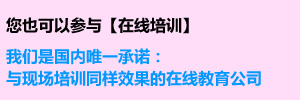如何在ANSYS的四個窗口中顯示不同的內(nèi)容 在ANSYS的四個窗口中顯示不同的內(nèi)容; !arg1=Loadstep !arg2=Substep !arg3=Substepincrement /erase /win,1,on /win,2,off /win,3,off /win,4,off set,arg1,arg2 plns,u,sum,2 /noerase /win,1,off /win,2,on /win,3,off /win,4,off set,arg1,arg2+1*arg3 plns,u,sum,2 /noerase...